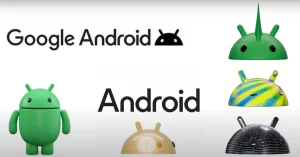AirPods Pro’s Adaptive Audio: A Smart Way to Listen
Apple’s new Adaptive Audio feature for AirPods Pro is a game-changer for listening on the go. It automatically adjusts the blend of transparency mode and active noise cancellation (ANC) based on your surroundings, so you can always hear what’s important without being distracted by unwanted noise.
Adaptive Audio is powered by the H2 chip in AirPods Pro, which uses a combination of computational audio and machine learning algorithms to discern between consistent and transitory noise. It also accounts for whether you’re stationary or in motion, and if you’re listening to music or taking a call when making its automatic adjustments.
Here are some of the ways that Adaptive Audio can improve your listening experience:
- In a noisy environment: Adaptive Audio can help you focus on your music or calls by reducing unwanted noise. For example, if you’re on an airplane, Adaptive Audio can reduce the engine noise so you can hear your music more clearly.
- In a quiet environment: Adaptive Audio can help you stay aware of your surroundings by increasing the level of transparency mode. For example, if you’re walking down the street, Adaptive Audio can amplify the sound of traffic so you can hear it coming.
- During transitions: Adaptive Audio can gradually adjust the blend of ANC and transparency mode as you move from one environment to another. This helps to avoid jarring transitions and ensures that you always have the best possible listening experience.
Here are some specific examples of how Adaptive Audio can be used in everyday life:
- Walking down the street: Adaptive Audio can amplify the sound of traffic so you can hear it coming, even if you’re listening to music. This can help you to stay safe and avoid accidents.
- Working in a coffee shop: Adaptive Audio can reduce the background noise of the coffee shop so you can focus on your work or have a conversation with a friend.
- Taking a flight: Adaptive Audio can reduce the engine noise of the airplane so you can enjoy your music or watch a movie more comfortably.
- Exercising: Adaptive Audio can amplify the sound of your surroundings so you can be aware of your surroundings while you’re working out.
Overall, Adaptive Audio is a smart and effective way to listen to music or take calls on the go. It ensures that you can always hear what’s important, without being distracted by unwanted noise. If you have AirPods Pro, I highly recommend trying out Adaptive Audio. It’s a great way to improve your listening experience.

AirPods Pro’s New Features: A More in-Depth Look
Apple has added a number of new features to the second-generation AirPods Pro, all of which are powered by the new H2 chip.
Adaptive Audio
Adaptive Audio is a particularly impressive feature. It uses a combination of computational audio and machine learning algorithms to continuously analyze your surroundings and adjust the mix of transparency mode and active noise cancellation accordingly. This means that you can always hear what’s important without being distracted by unwanted noise.
For example, if you’re walking down a busy street, Adaptive Audio will increase the level of active noise cancellation to reduce the sound of traffic. But if you start talking to someone, Adaptive Audio will automatically switch to transparency mode so you can hear them clearly.
Adaptive Audio is also smart enough to take into account your listening preferences. For example, if you typically listen to music at a high volume, Adaptive Audio will be less likely to engage transparency mode, even if you’re in a noisy environment.
Personalized Volume
Personalized Volume is another great new feature for the AirPods Pro. It uses machine learning to understand your environmental conditions and listening preferences over time to automatically adjust the volume level. This means that you can always enjoy your music or podcasts at the optimal volume, regardless of your surroundings.
For example, if you’re listening to music on a plane, Personalized Volume will automatically increase the volume to compensate for the engine noise. But if you’re listening to music in a quiet library, Personalized Volume will automatically decrease the volume so you don’t disturb others.
Conversation Awareness
Conversation Awareness is a convenient feature that allows you to have natural conversations without having to remove your AirPods Pro. When you start talking, Conversation Awareness automatically lowers the volume or pauses the media and focuses on voices in front of you.
This feature is especially useful if you’re frequently on the go and need to be able to have quick conversations without having to fumble with your phone or earbuds. It’s also great for using your AirPods Pro in noisy environments, where you may not be able to hear the person you’re talking to clearly.
Automatic Switching
Apple has also improved automatic switching between devices for all AirPods models. This means that you can now switch between listening to music on your Mac and taking a call on your iPhone more quickly and reliably.
This is a great feature for people who use multiple Apple devices throughout the day. It’s also handy for people who frequently travel or work in multiple locations.
Overall Thoughts
The new features for the AirPods Pro make them an even more attractive option for anyone looking for a pair of wireless earbuds. Adaptive Audio, Personalized Volume, and Conversation Awareness are all very useful features that make the AirPods Pro even more versatile and user-friendly.
I would particularly recommend the AirPods Pro to people who travel frequently, work in noisy environments, or simply want the best possible listening experience.

Apple Adds New Features to AirPods Pro, Including Mute Function and Personalized Audio
Apple has added a number of new features to the AirPods Pro, including a mute function and personalized audio. These features are now available alongside iOS 17.
Mute Function
The new mute function makes it easy to mute and unmute yourself during calls. Simply press the stem of the AirPods Pro or the Digital Crown on AirPods Max to mute or unmute yourself. This is a welcome update that will be especially useful for people who frequently use AirPods Pro for calls.
Personalized Audio
The new personalized audio feature uses machine learning to understand your environmental conditions and listening preferences over time to automatically adjust the volume level. This means that you can always enjoy your music or podcasts at the optimal volume, regardless of your surroundings.
This is a great feature for people who use AirPods Pro in a variety of environments, such as on airplanes, in noisy coffee shops, or in quiet libraries.
Other New Features
In addition to the mute function and personalized audio, Apple has also added a number of other new features to the AirPods Pro, including:
- Adaptive Audio: This feature automatically adjusts the mix of transparency mode and active noise cancellation based on your surroundings.
- Conversation Awareness: This feature automatically lowers the volume or pauses the media when you start talking.
- Automatic Switching: This feature makes it easier to switch between listening to music on your Mac and taking a call on your iPhone.
Overall Thoughts
The new features for the AirPods Pro make them an even more attractive option for anyone looking for a pair of wireless earbuds. The mute function, personalized audio, and other new features make the AirPods Pro even more versatile and user-friendly.
I would particularly recommend the AirPods Pro to people who travel frequently, work in noisy environments, or simply want the best possible listening experience.