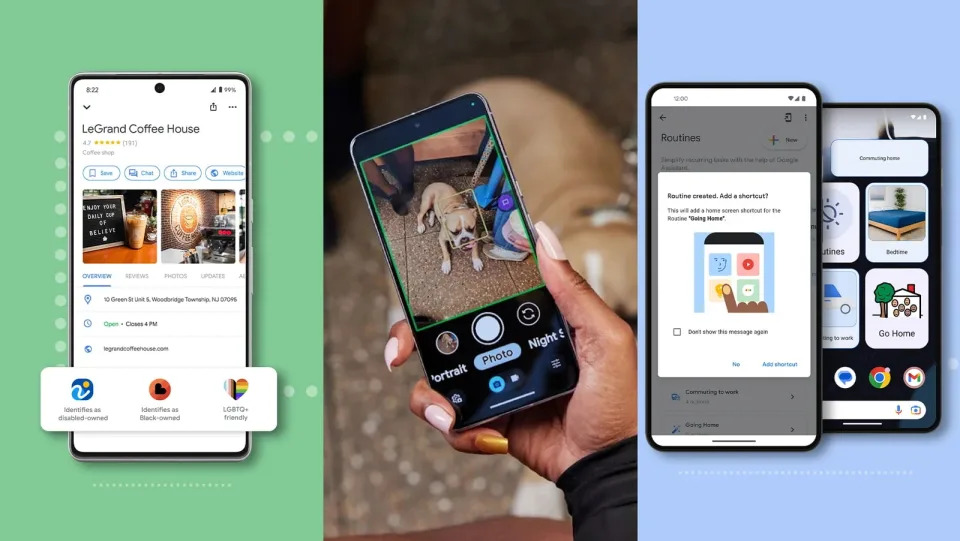Google is introducing a series of accessibility enhancements for Maps, Search, and Assistant, alongside broader access to certain camera-based Pixel features. Wheelchair accessibility takes center stage in these updates. A new option, gradually rolling out on iOS and Android, enables Maps users to request routes without stairs, benefiting not only wheelchair users but also travelers with luggage and strollers. This feature will be accessible globally, subject to data availability for the region.
Users who have enabled the wheelchair-accessible option in their transit preferences will automatically apply this preference to walking routes. Otherwise, for stair-free directions on walking routes, simply tap the three dots at the top of the screen and enable the “wheelchair-accessible” option.
Wheelchair-accessible information will also extend to more Google products, including Maps for Android Auto and cars with built-in Google support. When searching for a location and tapping on it, a wheelchair icon will indicate step-free entrances, accessible restrooms, parking, or seating.
Furthermore, Google is enhancing the visibility of businesses owned by individuals with disabilities in Maps and Search. Businesses choosing to identify as “disabled-owned” will have this information displayed in their Maps and Search listings. This expands upon Google’s existing labels for Asian-owned, Black-owned, Latino-owned, LGBTQ+ owned, veteran-owned, and women-owned businesses.
Additionally, Google is introducing screen reader capabilities in Lens within Maps (previously known as Search with Live View). Lens is an augmented reality tool designed to help users locate amenities such as ATMs, restrooms, and restaurants by using the phone’s camera. In unfamiliar locations, users can tap the camera icon in the search bar and receive auditory feedback about nearby places, including their names, categories, and distances. This Lens in Maps feature, tailored for individuals with visual impairments, is available on iOS now and will come to Android later this year.
The Magnifier app on Pixel devices leverages your camera to enable zooming in on distant real-world details and enhances text legibility in menus and documents through color filters, brightness, and contrast settings. This app is compatible with Pixel 5 and newer models but not the Pixel Fold.
Google has also enhanced the latest version of Guided Frame, which recently launched on Pixel 8 and Pixel 8 Pro devices. This update extends recognition to pets, dishes, and documents, alongside faces, assisting individuals with visual impairments in capturing high-quality photos. The Guided Frame update will become available on Pixel 6 and Pixel 7 devices later this year.
Google is expanding the customization options for Assistant Routines. You can now add a Routine to your home screen as a shortcut, adjust its size, and personalize it with your own images. This level of personalization is especially beneficial for individuals with cognitive differences and disabilities. The inspiration for this feature came from Action Blocks.
Lastly, earlier this year, Google introduced a feature to the desktop Chrome address bar that detects typos and suggests websites based on your intended search. This feature is now available on Chrome for iOS and Android, catering to those with dyslexia, language learners, and individuals prone to typographical errors, helping them find their desired content more easily.