When the Surface Laptop Go was first introduced three years ago, it appeared that Microsoft was determined to create the most affordable notebook possible without compromising the distinct Surface style. The outcome was a $549 computer with specs so underpowered that I wouldn’t recommend it to anyone. However, by investing a bit more, you could transform it into a compelling and compact PC suitable for students and less demanding users. With the Surface Laptop Go 3, Microsoft has abandoned the pursuit of delivering an ultra-low-cost PC, and the outcome is a much more attractive computer.
Starting at $799, the Surface Laptop Go 3 has received an upgrade, now featuring Intel’s 12th-gen Core i5 CPU, 8GB of RAM, and a 256GB SSD. However, at $999, you can access the model with a remarkable 16GB of RAM, marking a first for the Laptop Go series. While the previous two models served well as secondary devices, possibly alongside a robust desktop, the Laptop Go 3 could potentially become your primary PC thanks to the increased memory.
While it’s regrettable to witness Microsoft move away from the aspiration of a sub-$500 Surface, it’s important to note that the original model was equipped with merely 4GB of RAM and 128GB of sluggish eMMC storage, resulting in an agonizingly slow experience. The Surface Laptop Go 3 brings to mind Apple’s now-discontinued 12-inch MacBook, a delightfully compact machine that provided just enough power to handle various tasks effectively.

The Laptop Go 3 doesn’t exude the same level of luxury as Apple’s all-metal machine, but it comes quite close. It incorporates an aluminum top lid and keyboard deck, complemented by a smooth plastic underside. Weighing in at just 2.5 pounds, it’s a tad heavier than the 12-inch MacBook by Apple, which tips the scales at half a pound less. Nonetheless, it’s still lighter than Apple’s slimmest contemporary notebook, the 2.7-pound M2 MacBook Air. The Laptop Go series has consistently carried a resemblance to an oversized tablet rather than a typical ultraportable, and this remains true in the current iteration. Very few laptops slip as effortlessly into my messenger bag.
So, how did Microsoft achieve such a compact PC? Primarily, by basing it on a petite 12.4-inch screen, which presents both advantages and drawbacks for the Laptop Go 3. On the plus side, Microsoft has managed to downsize its Pixelsense technology to deliver a display that boasts vibrant colors and is sufficiently bright for outdoor use. However, regrettably, the company has opted for an unusual sub-1080p resolution (1,536 x 1,024) to control costs.

This means that if you get up close, you’ll easily notice pixelation in text and images. However, under regular use, the loss in sharpness may not be very noticeable. I’m simply annoyed that even the Surface Go 4, Microsoft’s slower and more affordable tablet, boasts a 1080p screen. The Laptop Go 3 maintains the 3:2 aspect ratio of its predecessors, making it taller than a standard widescreen monitor and better suited for web browsing and productivity applications.
Despite my concerns regarding its screen, the Surface Laptop Go 3 remains an impressive PC considering its price point. We evaluated the $999 model with 16GB of RAM, and it exhibited a noticeable increase in responsiveness when launching applications, switching between windows, and handling basic tasks compared to the previous two models. Given my usual workload, which involves managing numerous browser tabs, Evernote, Slack, Spotify, and image editing applications, the Laptop Go 3 easily kept pace with my demands.
| Laptop | PCMark 10 | Geekbench 5 (single-core/multi-core) | 3DMark Wildlife Extreme |
| Surface Laptop Go 3 | 4,785 | 1,430/6,094 | 2,810 |
| Surface Laptop Go 2 | 4,213 | 1,349/3,764 | 2,799 |
| Surface Laptop Go | 2,122 | 1,135/3,486 | N/A |
The boost in speed can also be attributed to the inclusion of Intel’s 12th-gen Core i5 CPU, featuring 10 cores (2 performance and 8 efficient), a significant upgrade from the previous generation’s quad-core 11th-gen chip. Although the Laptop Go 3 only exhibited a slight improvement in the PCMark 10 benchmark, it excelled in the Geekbench 5 multicore test. In my personal testing, I couldn’t deny that the real-world performance felt notably more responsive. While it’s not a machine I’d recommend for intensive image editing tasks, the Laptop Go 3 effortlessly handled certain batch editing functions, such as resizing and watermarking, without any signs of sluggishness.
However, this chip upgrade doesn’t transform the Surface Laptop Go 3 into a gaming powerhouse. I achieved around 40 frames per second while playing Halo Infinite in 720p with low settings. Nevertheless, I was impressed by its performance when handling Xbox cloud streaming. During a crowded launch event, I was able to wirelessly stream Need for Speed Unbound without any connectivity issues. Furthermore, I enjoyed a seamless experience playing Lies of P for several hours at home over my Wi-Fi 6 router, which serves as a solid test of the Laptop Go 3’s networking hardware.
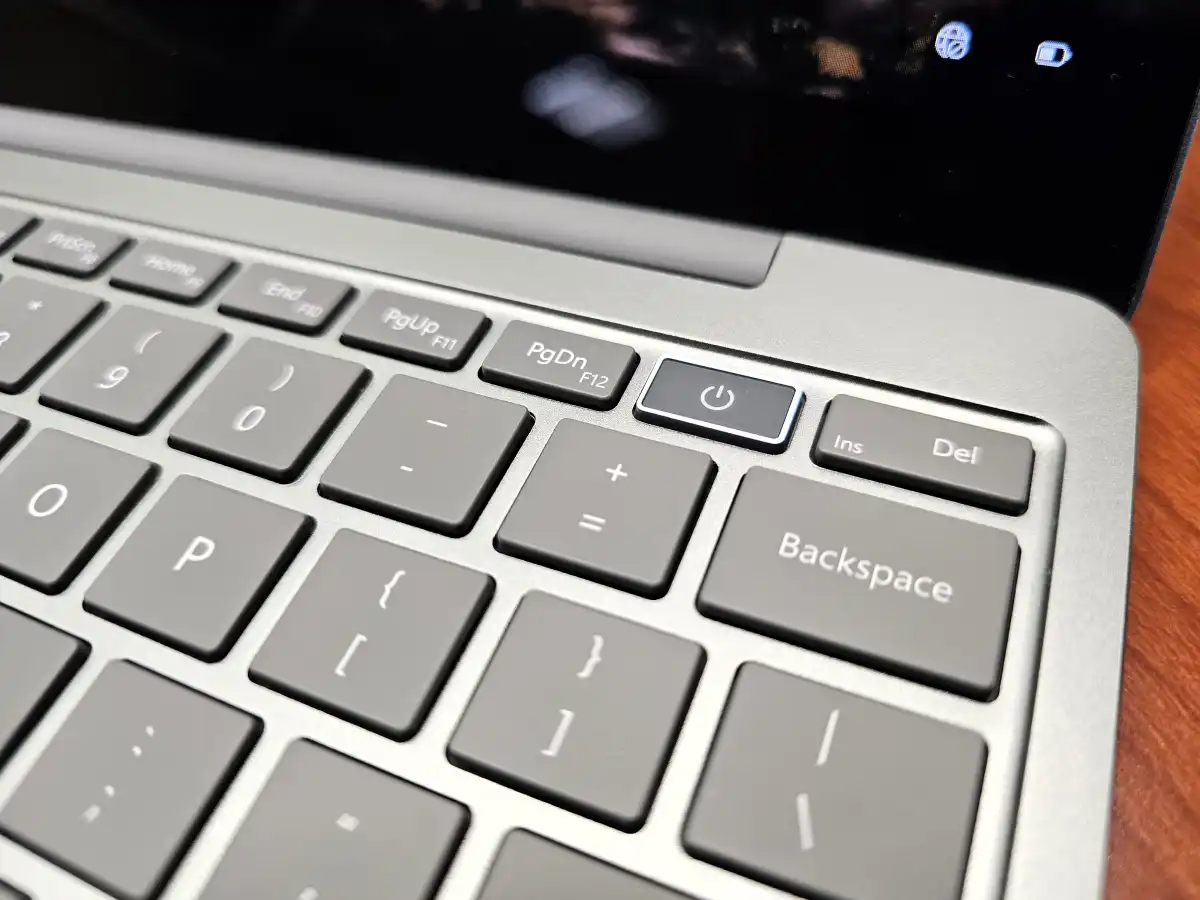
Fortunately, Microsoft left untouched the finest aspect of the Laptop Go series: its exceptional keyboard. The keys maintain their delightful responsiveness and depth, making them ideal for my intense typing sessions. Although the trackpad isn’t as expansive as those on other laptops, it suffices for web browsing and productivity tasks. The laptop’s battery life continues to impress, enduring for 9 hours and 10 minutes in PCMark 1. While this falls short of Microsoft’s estimated 15-hour mark, it aligns closely with other recent ultraportable laptops, such as the ASUS ZenBook S 13.
To enhance the Laptop Go 3’s utility, Microsoft could consider expanding its connectivity options. Presently, it offers only one USB Type A connection, a USB-C port, a headphone jack, and a Surface charge port. The addition of a few more USB ports would significantly boost its versatility (although it’s worth noting that it outperforms the 12-inch MacBook, which had only one USB-C port and a 3.5mm headphone jack). At the very least, the inclusion of a microSD card slot for storing media would be a welcome addition.
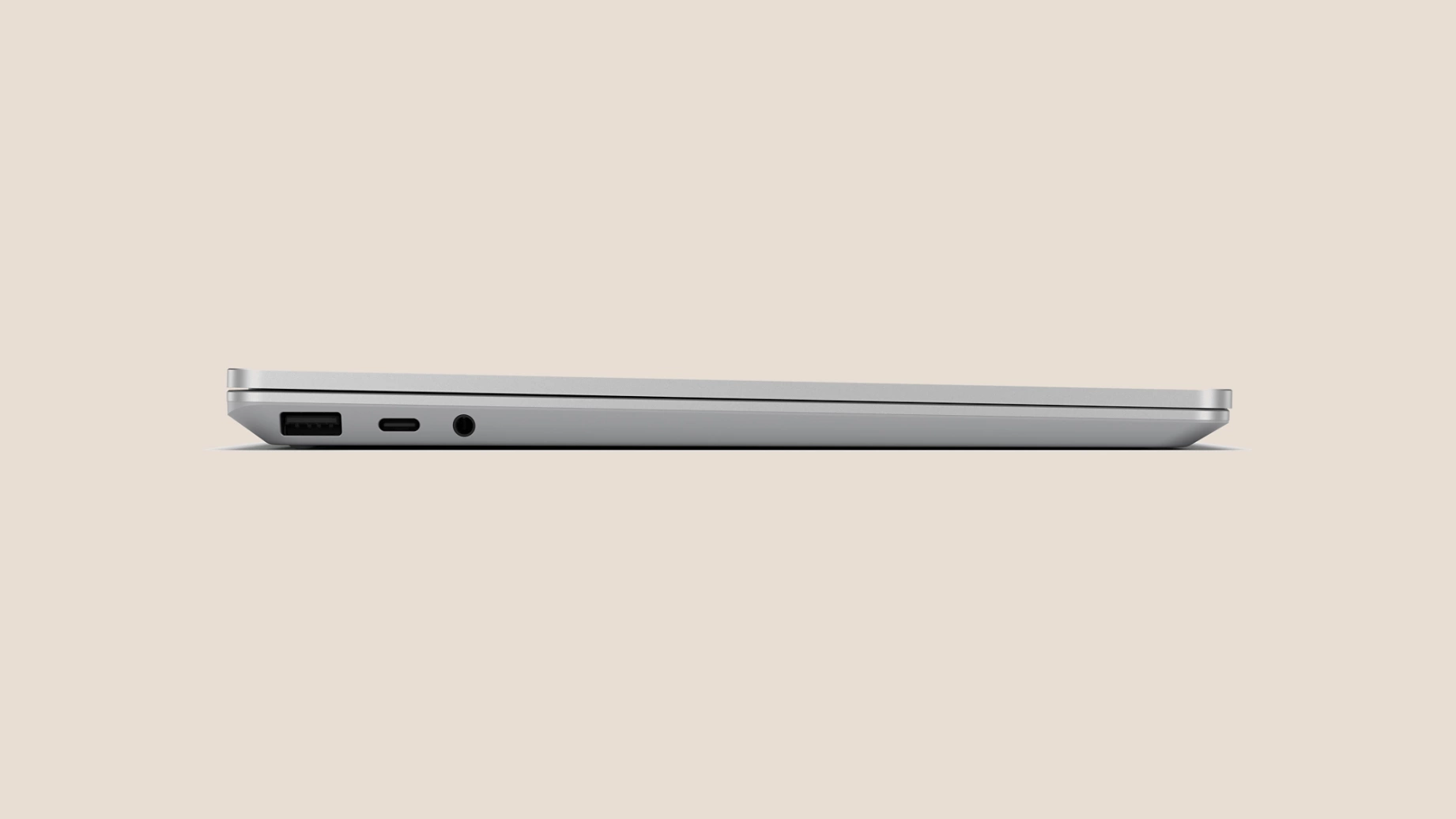
Priced at $799 to start, the Surface Laptop Go 3 firmly resides within the mid-range laptop category. The $999 model, equipped with 16GB of RAM, could even be considered a premium offering, especially considering that the M1 MacBook Air is available for the same price. In terms of sheer performance, Apple’s device clearly takes the lead, albeit it weighs slightly more at 2.8 pounds. For a compact Windows alternative, the Surface Pro 9 starts at $999 with 8GB of RAM and boasts a larger 13-inch PixelSense screen while weighing just 1.9 pounds.
Considering the scarcity of 12-inch Windows PCs, the Surface Laptop Go 3 truly stands out. With a faster processor and the option of 16GB of RAM, it has evolved beyond being a basic notebook. Somewhat inadvertently, Microsoft has created one of the most appealing and compact mid-range laptops available. Those in search of a new ultraportable device will not be disappointed; just try not to scrutinize the screen too closely.




