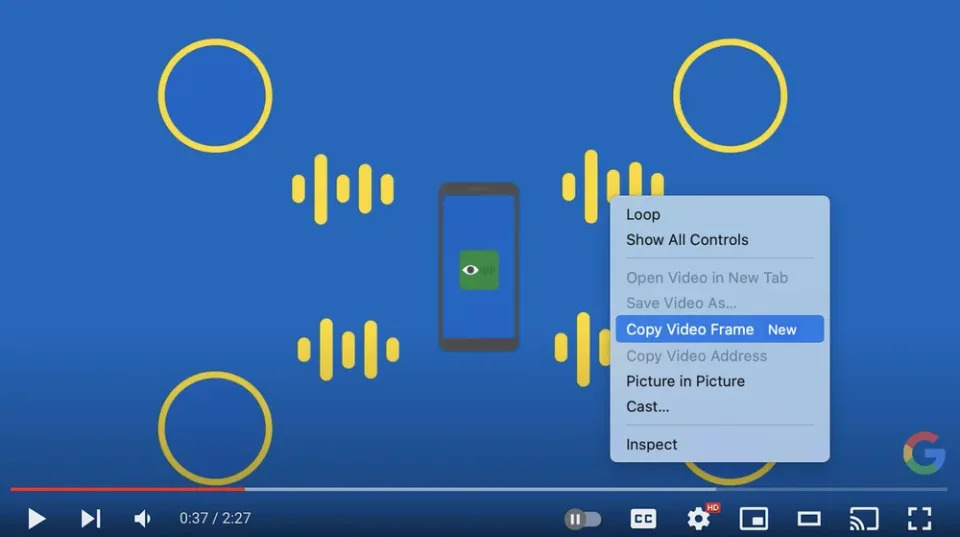Google’s Chrome browser now boasts a simplified method for capturing stills from videos. Recognizing users’ challenges in taking screenshots from videos — which often resulted in low-quality images marred by the video’s progress bar — Google has introduced a solution. For those using Chrome or other Chromium-based browsers like Microsoft Edge, they can now pause a video, right-click, and choose the “Copy Video Frame” option from the context menu.
However, our testing revealed a few hiccups with this new feature. Specifically on YouTube, accessing the feature necessitated two right-clicks. The initial right-click displayed YouTube’s native menu, but on the second attempt, the desired feature appeared. Once the “Copy Video Frame” is selected, Chrome captures the current frame. Users can then paste the image into supported text fields within the browser, such as Google Docs. In our test, pasting the image into Apple’s Notes app was also possible, from which you can save it as a file.
Currently, there’s no direct option to save the captured image to your desktop. Moreover, the feature’s compatibility seems limited with streaming platforms, as many restrict content capture. So far, our success has been limited to YouTube. Thus, while the feature is a step in the right direction, there’s room for improvement. Chrome’s “Copy Video Frame” is available today for users on Windows, Mac, Linux, and ChromeOS.