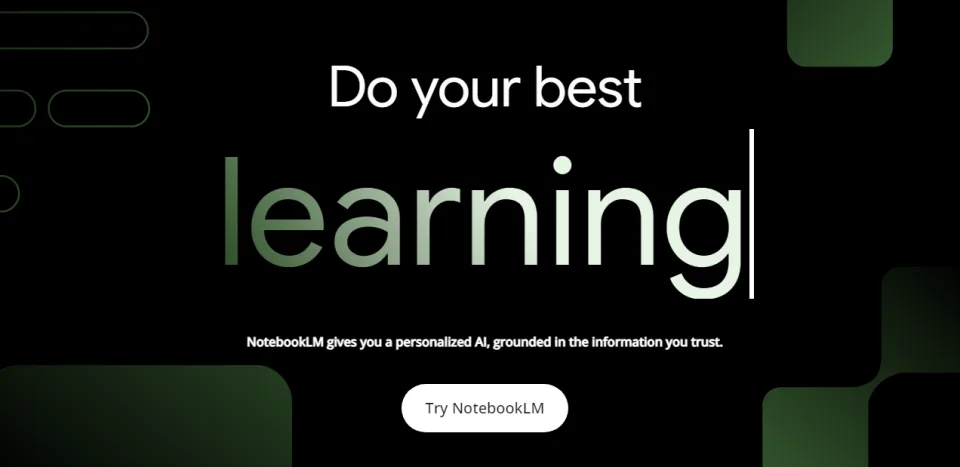Google’s NotebookLM, a note-taking application infused with a robust language model, is now accessible to the general public in the United States. This app is designed to exclusively extract information from a customized dataset. For example, you could employ it to assist in crafting a paper based on a specific set of PDFs, relying solely on details from those documents.
The key concept is that, by adhering to a personalized dataset, NotebookLM will handle information directly pertinent to your specific requirements, in contrast to more general chatbots that might draw from the entire public internet. Initially introduced as Project Tailwind at this year’s I/O, Google rebranded it as NotebookLM, indicating that the technology is grounded in its Gemini Pro model.
Google emphasizes that personal data is not utilized to train NotebookLM, ensuring that any sensitive or private details in your sources remain undisclosed—unless, of course, you choose to share the sources with collaborators.
In addition to expanding access to NotebookLM (which Google has been doing through a waitlist for the past five months), Google has introduced a series of new features for the software. These features will be gradually rolled out over the next few weeks, aiming to facilitate a smoother transition between reading, note-taking, and writing.
Among the enhancements, the chatbot now has the capability to format your notes into a newsletter, script outline, or draft for a marketing plan, allowing you to export everything to Google Docs with a single click. You can pin notes to a Noteboard space above the chat box, save and pin responses from the chatbot as notes, and hide the source material if you prefer a more focused environment for jotting down your thoughts. Soon, you’ll have the option to instruct the AI to concentrate on specific sources (up to a total of 100) or quickly navigate to a citation from a chat response or saved note.
NotebookLM will also provide suggestions for actions based on selected text or notes. Initially, you can combine notes, summarize multiple entries, or create an outline or study guide.